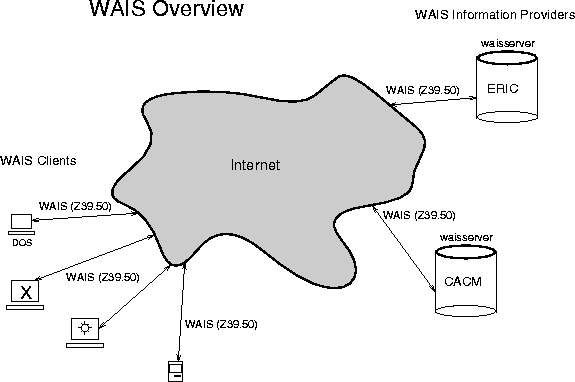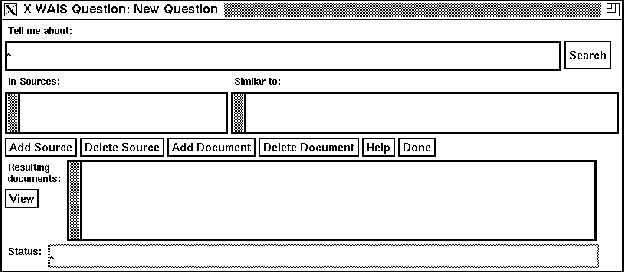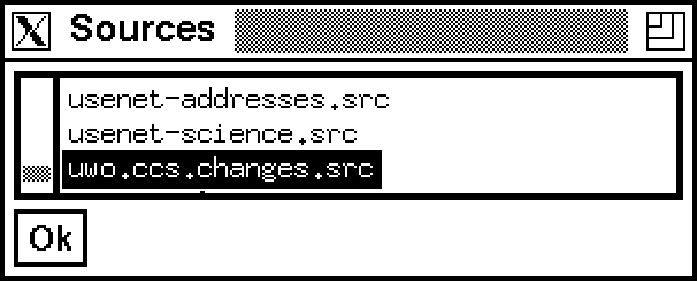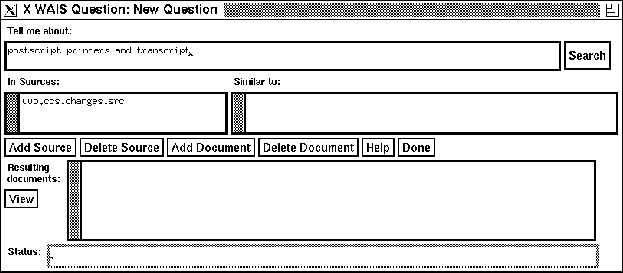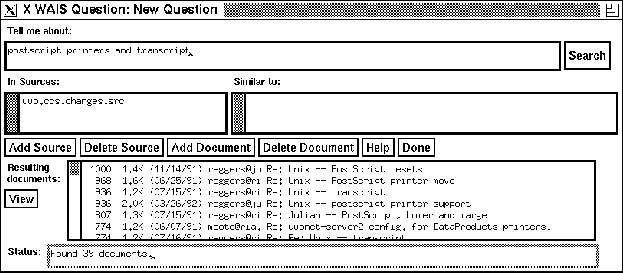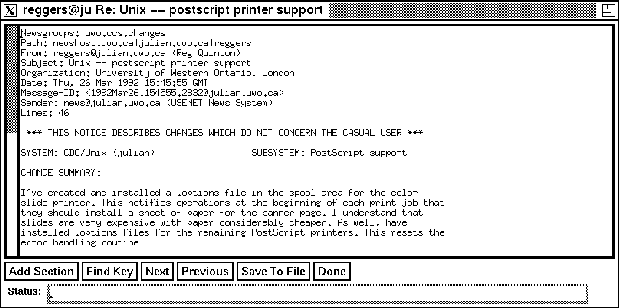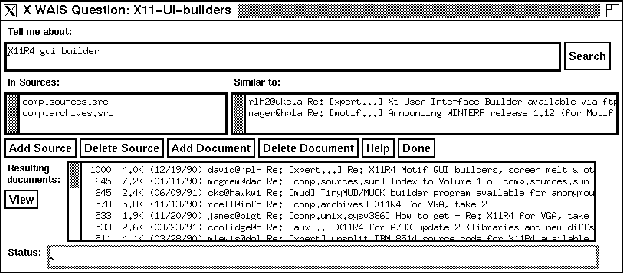WAIS:
The Wide Area Information Server
or
Anonymous What???
Peter Marshall <peter@julian.uwo.ca>
Manager, Academic Networking
Computing and Communications Services
The University of Western Ontario
Abstract:
Anonymous FTP isn't a tool that most users find easy or natural to
use. Finding out where to retrieve data and then using
Anonymous FTP to actually do the retreival is just too
difficult. Other mechanisms need to be developed to make accessible
the information available on the Internet. One approach to this
problem is the Wide Area Information Server or
WAIS . WAIS is a developing network
application that allows queries to be made of multi-media (but usually
text-based) databases using a standard query and retrieval protocol
(Z39.50). One of its great benefits is that it provides a common user
interface to a wide range of information sources that can be resident
anywhere on the Internet. WAIS provides good mechanisms to flexibly
handle diverse and unstructured data. It also encourages the data to
reside in a single place, ``close'' to its maintainer, thus allowing
near-realtime updates.
. WAIS is a developing network
application that allows queries to be made of multi-media (but usually
text-based) databases using a standard query and retrieval protocol
(Z39.50). One of its great benefits is that it provides a common user
interface to a wide range of information sources that can be resident
anywhere on the Internet. WAIS provides good mechanisms to flexibly
handle diverse and unstructured data. It also encourages the data to
reside in a single place, ``close'' to its maintainer, thus allowing
near-realtime updates.
Currently, over 225 publicly registered databases have been made
available by Internet sites from around the world. These databases
are diverse, instantly searchable and retrievable.
WAIS is an early example of the kind of network applications that will
help make the Internet a useful resource for non-computing-oriented
users. Its easy to use ``natural language'' access makes it much
more ``user-friendly'' than many network applications.
WAIS also is a powerful tool that allows information providers to enter the
world of electronic publishing. We all generate mountains of text
within our organizations. WAIS provides some excellent facilities to
make that text available in a reasonable and useful way.
The University of Western Ontario has implemented a number of WAIS
databases both for internal and external consumption. Through the
experiences at UWO with WAIS, this paper explores the concepts of
network-searchable databases and the WAIS implementation in
particular. It introduces the WAIS system, touches on related
projects like ``gopher'' and other text retrieval systems, presents a
picture of the current state of the WAIS community and discusses
current problems and limitations in the software. The paper concludes
with an examination of the future for information servers.
When I first started thinking about this paper, I was reminded of an
incident from my distant computing past. It was in the early
seventies when Geoff Collyer (some of you may know him as one of the
authors of C-news) invited me down into the dark and eerie basement of
St Joseph's Hospital in London to check out an interesting computer.
He was doing some work on a PDP-11 system for Nuclear Medicine and was
running Unix on it. He gave me a quick overview and then as system
managers always do with novice users, told me that all the commands
were in a directory named /bin and left me alone.
Geoff had left me with one perplexing concept: the pipe. ``Pipes'', he
told me, ``were one of the powerful features of Unix.'' But, working
there on my own I really couldn't figure out what Geoff was talking
about. Once I had mastered the idea of a pipe (a long time later) I
realized that one of the difficulties that I had had with pipes was
that they were represented by the strange (to me) vertical bar symbol:
``|''. I (like most machines of the time) had been upper-case
oriented and this was a very new part of the keyboard. I just
couldn't get past the symbol to its meaning.
I think that to a large extent there is a similar conceptual problem
with anonymous FTP. Anonymous isn't the easiest word in the
world to spell. It isn't even that easy to pronounce. I think that
its choice may have had a more profound effect on the development of
networks than is generally realized.
Nevertheless, difficulties with using networks have spawned a great
deal of Internet activity to try to make the access of computer-based
information simpler, easier and more natural. I suppose it could be
argued that it might have been easier to teach people to spell!
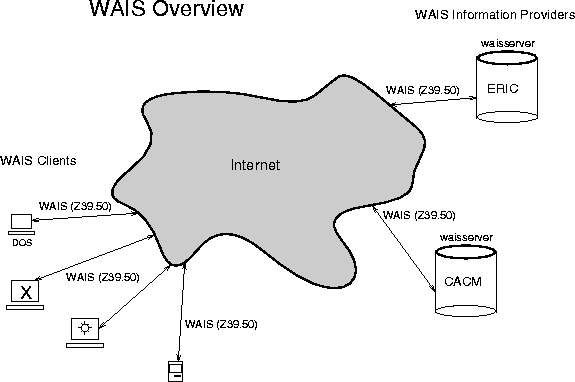
Figure 1: WAIS Overview
One of those attempts at making network-available information more
accessible is the WAIS project begun by Brewster Kahle at Thinking
Machines Corporation .
.
The basic idea is to separate the information-provider process from
the information-seeker process and define a protocol that permits
these two to communicate. (See figure 1 on page
 .) WAIS can be thought of in the abstract
sense as the protocol
.) WAIS can be thought of in the abstract
sense as the protocol between the client and the server. More
concretely, you can think of WAIS as encompassing both a server process
and a client process as well as the mechanism used to communicate
between them. The server does the searching while the client is used
to compose searches and display the results.
between the client and the server. More
concretely, you can think of WAIS as encompassing both a server process
and a client process as well as the mechanism used to communicate
between them. The server does the searching while the client is used
to compose searches and display the results.
To get the whole project off the ground and to prove the concept,
Thinking Machines wrote sample client and server software and made
them publicly available during the spring of 1991. Current WAIS
implementations (no longer all from Thinking Machines) include clients
for
- Unix: shell commands; curses-based screens; X-windows; NeXtstep
- MS-DOS: packet-drivers; Windows (real memory hogs)
- Macintosh
- VMS: Wollongong; Multinet; Digital's Ultrix Connection
Servers are available for Unix systems, Connection Machines, VMS
and soon Macintoshes. Most of this software is based on the
free-ware implementations. While this code is still considered to be in
``beta'' test it is reasonably bug free.
Thinking Machines is also involved in some more commercial ventures
like Dow Jones News Retrieval. Dow Jones has recently implemented a
service on their private network that uses a Connection Machine
implementation of WAIS for searching.
The free software approach has proven to be a very successful one.
Currently there are more than 225 publicly registered WAIS databases
on the Internet. The following is just a very small
sampling of what is currently being offered (I've included some sample
questions to help give some idea about the contents.):
- ERIC (Educational Resources Information Center) Digests:
Does taking notes help students in information retention?
- Communications of the ACM (full-text): Show me that recent
article on user interfaces to computer programs.
- Weather satellite pictures (updated every hour): Show me the
current ground conditions in North America.
- Human DNA sequences (updated as they are discovered).
- The Gutenberg Project archives: How about checking out a copy of
Brontë's Wuthering Heights?
- Poetry archives: Find me a poem about roses.
- The KJV of the Bible: Who was the guy with all the boils?
- The Koran: Is the Garden of Eden mentioned?
- FTP'able README files: Where would I find a program that
converts scribe to TeX?
- An index to journalism periodicals: Does the reporting of
John Crosby's speeches pose an ethical dilemma?
For the most part, current servers' information is largely text
based. Searches are made using words and the documents are returned
as ASCII text. This is not a restriction in the protocol since the
documents retrieved can be an arbitrary byte stream. Indeed, the
weather-map server provides very detailed and up-to-the-minute
satellite and ground condition maps in colour GIF format for automatic
display by many WAIS clients. Much work is currently on-going to
develop mechanisms for searching and distributing PostScript, SMGL
texts and other data formats.
Another measure of the initial success of WAIS is the
wide-spread and active use of the existing servers. Recent surveys
show 6,000 hosts with an estimated 10,000 users accessing WAIS
servers. These users are scattered all over the world and are using
not only WAIS client software but also gateways from other systems
like the University of Minnesota's gopher.
One of the key elements of the WAIS system is that queries are posed
in a non-threatening, very natural way. Rather than expecting users
to understand Venn Diagrams and AND, OR and NOT operations, searches
are typically performed by asking an English language question.
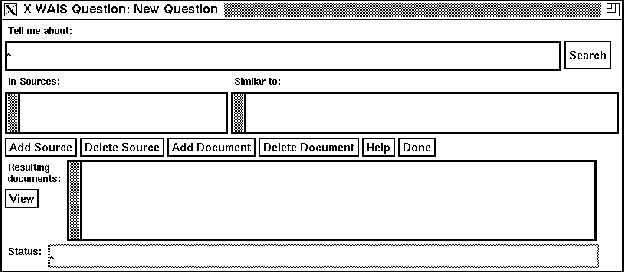
Figure 2: X-Windows WAIS Query
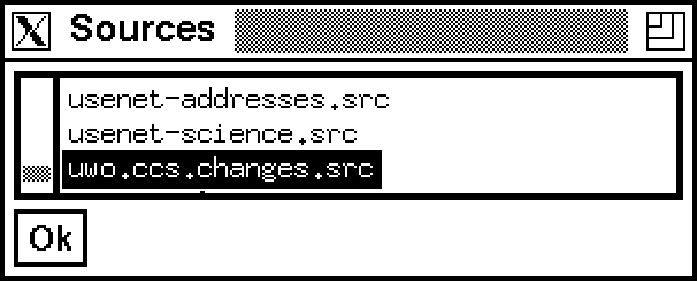
Figure 3: Choose the Database(s)
The following list is tightly tied to the example illustrated in the following
series of figures from the X-windows WAIS client. A general
explanation of each step is followed (in parentheses) by the X-windows
specific actions.
- Start up the querying program (See figure 2 on page
 )
) - Choose the database(s) that you think are
relevant. (Press Add Source to get a display of the ones
currently available. Double click to select a database from the
list. Repeat to add multiple databases. See figure 3
on page
 .)
.)
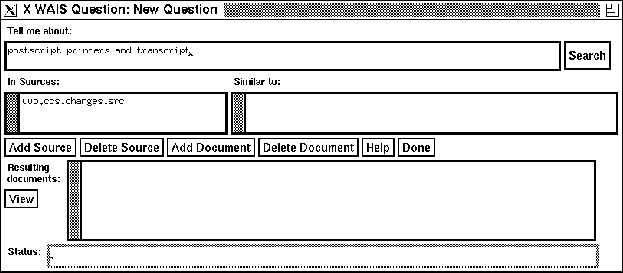
Figure 4: Ask the Question
- Type in your search terms and ask your client to send off the
searches to the various servers. (Fill in the Tell me about:
field and press the Search button -- See figure
4 on page
 .)
.)
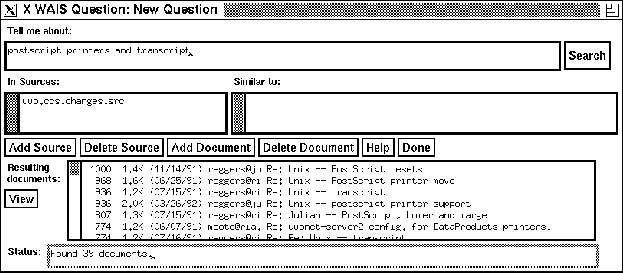
Figure 5: The Returned Results
- The server (after a suitable delay) responds by returning a
sequence of ranked headlines. Each headline typically includes a
ranking (from 1000 to 1), an indication of the size of the document
(Do you really want to retrieve all of Wuthering Heights?), perhaps a
date and then some title information. The ranking is intended to give
you some indication about how well a particular document matched your
search question. (See figure 5 on page
 .)
.)
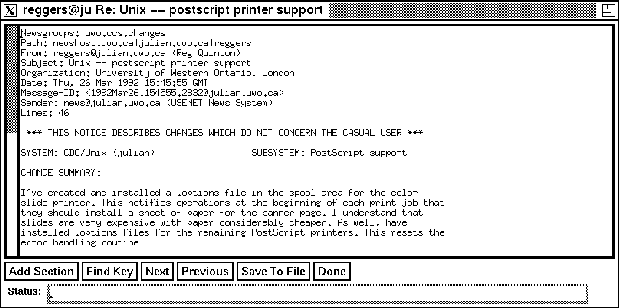
Figure 6: Display a Document
- Scan these headlines and choose those appropriate for full text
retrieval. (Double click on one of the headlines and a new window
pops up (after a suitable delay!) to display the document. See figure
6 on page
 . The text can be
read on-line or saved to a file.)
. The text can be
read on-line or saved to a file.)
Searches are not really interpreted as English language constructs.
In current implementations the words in the search question are used
merely as a list of search terms to be tested against the database.
Each occurrence of a search term in the document is counted, perhaps
with some weighting and the documents with best scores are ranked near
the top.
``But'', you may say, ``if I can essentially only do a `term1 OR
term2 OR term3' style of search, then how can I ever narrow down the
search? Adding extra terms only widens the search.''
This is handled by a couple of mechanisms: First, the results returned
are ranked. Documents that seem to fit your question better get a
higher score. This means that queries are not really strings of ORed
terms. A much more complex boolean operation is taking place.
Secondly, searches can be refined by a process known as ``relevance
feedback''. The idea here is that your first key word search returns
a number of ``headlines''. From those headlines, you may be able to
choose a document that really does fit your question or you may
retrieve a few to see if you can find one that does fit. Once you
have located a relevant document you can ask WAIS to find all
documents that are similar to that document.
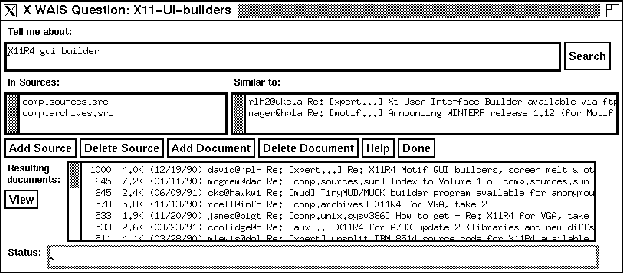
Figure 7: Relevance Feedback
When using the X-windows client software, using relevance feedback is
as simple as selecting one of the documents retrieved via an ordinary
keyword search and then pressing the Add Document button to
place it into the Similar to: list. (See figure 7
on page  .) A new search will then use the selected
documents to guide it to a very precise set of documents.
.) A new search will then use the selected
documents to guide it to a very precise set of documents.
Dow Jones on their DowQuest2 database has found that relevance
feedback is a very powerful, yet very easy-to-learn mechanism for
searching large databases . Non-computer
literate people grasp this concept much more easily than they do
boolean algebra! Unfortunately relevance feedback doesn't exist in
all WAIS clients yet. Current implementations consider that two
documents are similar if they share a large number of common words.
Other more intelligent approaches are certainly feasible. Current
implementations also don't allow a document from one server to be used
on another -- another severe limitation. We have to remember that
WAIS is still in its infancy. It is very useful now, but there is
still much to be done.
. Non-computer
literate people grasp this concept much more easily than they do
boolean algebra! Unfortunately relevance feedback doesn't exist in
all WAIS clients yet. Current implementations consider that two
documents are similar if they share a large number of common words.
Other more intelligent approaches are certainly feasible. Current
implementations also don't allow a document from one server to be used
on another -- another severe limitation. We have to remember that
WAIS is still in its infancy. It is very useful now, but there is
still much to be done.
There are a couple of major advantages of using a common protocol like
WAIS as the mechanism for communicating with multiple databases. Not
only can a single query action on a user's part scan a wide body of
information but your results will represent the overall best answers
from the entire group of searched information sources. This has the
advantage of interspersing answers from a number of sources and rating
them on the same scale.
For example, if you got 40 responses from database A and 40 from B it
might well turn out that these should be rated such that B's were all
better than A's. Using separate searches that used different rating
schemes would make such an ordering impossible. With WAIS the proper
ranking is automatic.
While current WAIS implementations actually make the connections to
each database server sequentially, there is the future possibility of
doing the searches in parallel. This could speed up the searching of
large numbers of databases.
Up to this point we have assumed that the user just selects the
databases to be searched by choosing from a menu. This is certainly a
feasible approach while the number of possible database sources is
fairly small. Already, with over 200 databases servers now operating,
a menu is starting to become difficult to manage. It also means that
on every client machine, a copy of the files that point to all the
databases must exist -- clearly not a scalable approach.
The current approach in the WAIS community is to implement a special
server named the directory-of-servers which is a WAIS database
that contains all of the database description files. These
descriptions contain pointer information like IP number and TCP port
to use for access to the server and a comment field that is meant to
describe the database in a Natural Language like English.
A search now becomes a little more complicated. First a search is
made to the directory-of-servers. This returns a list of
possible database sources. These can be browsed and when a likely one
is found, it can be added to your local menu of databases to be
searched with the touch of the Add Section button.
The second phase of the search is to select this new database and do
the search as outlined in the simple search above.
``Power'' WAIS users have been known to keep two WAIS windows active.
One for searching the directory and adding new database sources and one
for actually asking the data questions.
Once you have added a database description to your personal list of
databases the directory-of-servers search can be skipped. This
description can only be considered to be a temporary cache since there
is no automatic mechanism to update your description when the database
supplier makes a change. Currently databases descriptions don't
change too much.
Many WAIS clients provide a mechanism to ``save'' a search.
This packages up the current query with all its database sources and any
relevant feedback documents so that it can be ``run'' periodically as
databases change. For example, you might be interested in
programming environments for X-windows applications. Every week you
might perform a search on a group of Usenet news archives to see if
anything new has been mentioned. This has some obvious advantages if
you have ever tried to follow a few active newsgroups!
If the WAIS technology is going to make electronic publishers out of
all of us, the procedures to set up a public WAIS server must be
simple and straight-forward. It isn't quite that yet, but it also
isn't extremely difficult. The key players in this setup are
waisindex the indexing routine and waisserver the network
server routine. Both of these come with the standard WAIS software
package for Unix.
The steps involved in setting up a public access server with examples
from my setup of a local database are as follows:
- Find the data. We chose the Index to Journalism Periodicals
(IJP) as a test.
- Massage the data into a format currently understood by waisindex
or (often much easier) make the modifications (in C code) to
waisindex to handle the existing format of the data. Since IJP
already existed as a database, it was simple enough to write a report
that wrote it in ``paragraph'' mode for waisindex. Paragraph
mode treats every blank-line separated paragraph as a document.
Waisindex considers the
first line of the paragraph as the title. Since the IJP didn't have proper
dates, these were inserted to the beginning of the first line of each
paragraph.
waisindex currently supports over 25 different document formats
with more being added frequently.
- Set up a directory with lots of space to store the indexes and
perhaps the source data. You cannot move or change the source data
once the index is built (without re-building) since the index contains
explicit references to the path and character positions in the file.
- Run waisindex on the data, directing the indexes into a disk
area that has lots of free space. (Note waisindex produces a
full text inverted index so that running it will at least double
the disk space required.) Since I was working on a machine with
128MB of memory I set the memory parameter to 40MB and the indexing went
very quickly.
There is an append capability in waisindex for adding new
records to an index without re-building the whole thing. On early
releases of the software this tends to expand the database very
quickly and it is recommended that the index be rebuilt from scratch
periodically.
- Add in a z3950 entry to /etc/services on TCP port 210.
- Add a line like the following to /etc/inetd to cause
waisserver to be called when a connection comes in on the z3950
port:
z3950 stream tcp nowait nobody \
/usr/ccs/bin/waisserver waisserver.d \
-d /usr/Local/lib/wais-data/public \
-e /usr/spool/syslog/wais/wais-public
Make sure that absolute paths are used to specify file locations.
It is best to run the server under an innocuous user-id (like
nobody). - You should set up facilities to monitor and scroll the log files. I
wrote a simple shell script to summarize the very wordy log files for
IJP. Other more sophisticated ones are available on the network.
- Edit the database.src file to include a good,
keyword-rich description of the database. To register it for public
access, send a copy of database.src to
wais-directory-of-servers@quake.think.com.
At Western we have been gradually increasing the awareness of WAIS as a
network information retrieval tool. We have also started to promote
it as a mechanism for electronic publication of local information. We
have been treading fairly carefully in this area since the software
can be a little on the unstable side.
While there is a wealth of information out on the net that could be
useful to faculty, staff and students at UWO, this section concentrates
on the sorts of services that we have been able to provide locally via
WAIS.
The Index to Journalism Periodicals is a bibliographic index of about
forty journals about journalism. This information has been maintained
by the UWO Graduate School of Journalism (GSOJ) for the past ten years,
contains over 15,000 entries and is published primarily as
microfiche. The fiche are sold by subscription to clients all over
North America.
In a flat file the data occupies about 1MB. Each entry is about 5
lines long and gives typical bibliographic details along with some
subject headings. The fiche version of the Index is accessed
solely through these subject headings.
The WAIS version has been installed on a central campus unix machine
as an experiment in providing this information on-line and to find out
if anyone would be willing to pay for such access. It regularly
receives queries from as far away as Australia and France (there are
some French language articles indexed). In all, with no charging in
effect, we are seeing about 350 queries per month from about 250
different machines to this data. In May of this year the new WAIS
access was advertised to the existing fiche subscribers.
A recent project has been to make the data easily available to the
students in the GSOJ from their network of PCs. This access is
expected to lower the demand for help in using the paper and fiche
versions from students.
GSOJ is now looking at making some of their other databases
WAIS-searchable for their students. An index to The London Free Press
(the local daily) and a research papers database are under
consideration. This would allow students to search a topic in a
number of databases with one operation instead of sequentially as
they now must with the more manual paper and fiche based facilities.
The School is also considering a faster cycle time on the updates to
their databases -- Moving from 6 months to 1 month for the IJP, for example.
While this project is still in its infancy and the jury is still out,
it shows encouraging signs of success. It remains to be seen if
people will actually pay for WAIS access.
For the past few years we have been gradually introducing and extending
the idea of producing formal Change Notices for modifications
done to systems at CCS. This has been implemented as a local Usenet
newsgroup to which staff who modify any of the CCS systems post a
notice that describes the change (what, when, why and how). The
intent is to improve communication between team members as they
work on various projects and to keep the Operations staff aware of
changes to the systems as an aid to tracing problems. Problems, as we
all know, follow changes (without fail)!
News isn't very good for archiving messages. We started keeping the
Change Notices for a few weeks in the news system but also stored them
in mh accessible archive directories, split by months. It was still
awkward. A WAIS database proved to be an excellent way to handle this
archival information.
One of the primary uses of the WAIS Changes database has been to help
us to solve problems that have resulted (in possibly a seemingly
unconnected area!) after a change has been made. Another use is to
remind ourselves, perhaps months after the original occurrence how a
problem was solved. The following example illustrates how WAIS was
useful in that later case.
A member of the Workstation Support Team had moved the unix mail disk
area to a new part of the disk. After making the switch she noticed
that the ucb mail program on the Sun workstations was taking a very
long time to start up-- it was being locked out. She remembered that
something like this had happened before. She started by bringing up
the New Question window on her X-display using the command
xwaisq. She selected uwo.ccs.changes.src as the database to
search and then added a few words into the search box: mail lock
ucb. She pressed the search button and was quickly rewarded with a
list of Change Notices ranked from 1000 down. In this case, the title
line of the top Notice seemed familiar. She double clicked on that
entry and a window displaying the text of the change notice appeared
on her screen. The change had been written by another member of the
Team a few months previously. It exactly described the current
symptoms and the fix. The ``sticky'' bit was set on the new mail
directory and the problem was quickly solved.
Having a searchable archive of information has begun to change the way we
write our change notices. Rather than posting a terse note that just
describes or marks a change, we now encourage writers to explicitly
document the steps performed to implement the change. This means that
the change notice database can serve as a very quick (and fairly
informal) manual for how to solve or fix problems.
UWO publishes two computing newsletters and imports the Merit
LinkLetter and the CA*Net Newsletter into a Usenet news group.
Archival access to articles is enhanced by making a WAIS index of this
data. People always vaguely remember an article that they read
some where. Searching based on the full text will usually turn it up.
A large number of Frequently Asked Questions (FAQ) files on a
wide-range of topics, mainly computing related, have been gathered
into the news.answers newsgroup. Some of these are currently
available as WAIS databases. We hope to index some more of them and
also to develop, maintain and index our own local FAQ. We hope to
make this into a valuable tool for our Help Desk maintainers.
I index all of my e-mail weekly. Indexing your e-mail makes it easy
to find a message that you sent out or received 6 months ago. It
provides a filing system that is informal and therefore works for
people for whom maintaining a rigid filing system remains an
impossibility.
- Senate and Board of Governors minutes.
- Campus newspapers: student and administration.
- Restaurant and movie reviews.
- Course outlines and calendars.
- Departmental minutes (using a private server).
- Usage write-ups Unix man pages and local manuals.
- Library catalogues.
The problems with WAIS tend to be deficiencies in the current
implementations rather than flaws in the architecture. Given enough
interest, many of the implementation problems will be solved in future
versions of the software.
- While there is a concept of charging built into the protocol
there is virtually no use being made of it. If you have a publicly
accessible database, how do you make sure that you can charge on a
per use basis. That is, how do you get someone's credit card number?
- Most current implementations return a maximum of 40
documents from a search. In some applications this isn't enough. The
current implementation limits the size of the returned headline
information to one packet (size negotiated, but fixed). Since the
server is stateless there is no concept of getting the next 40
documents. Extending the limit to say 100 wouldn't be a problem but
changing the statefulness of the server would be a major change.
- New data formats require C programming and a re-compile of the
indexing program. A simpler, interpretive language could be defined
to handle most cases, but I haven't heard of any work going on in this
area.
- Many people find that the searching model is very imprecise and
not adequate. When you give the current software a question it
doesn't do any fancy natural language interpretation on the question.
WAIS just searches using the words in the query and hopes that common
words, variants, phrase locality and variants on words will not be too
important. In-house, commercial servers at Thinking Machines do
handle some of these problems. Newer versions of the public domain
software also promise to fix some of these deficiencies. Librarians and
people who are familiar with boolean-based systems find WAIS really
restrictive. Boolean capabilities are slated for the next release of
WAIS.
While there is still much work to be done in this area, it is well
underway. For example, the most recent release of the indexer
produces word proximity information that will be used by future
searching routines.
A major architectural problem with WAIS is how to keep track of where
databases are being maintained. While the number of databases is
small, it is reasonable to have a central (and very reliable) site
that archives this information and allows it to be
searched. This is currently being handled well by Thinking Machines.
As the numbers grow, various other sites will offer a cloned
service. At some point the managing of all of these directories is
going to become very difficult. We may then see the emergence of a
third level: a directory of directory-servers. Each level makes
searching that much more difficult and time-consuming.
Brewster Kahle envisions servers that
will rate databases on the quality of their information and other
complex meta-services. Pretty soon in that world, getting at the
information starts to become almost as difficult as the current
Internet labyrinth.
servers that
will rate databases on the quality of their information and other
complex meta-services. Pretty soon in that world, getting at the
information starts to become almost as difficult as the current
Internet labyrinth.
As X.500 databases become more common, they might serve as the
``proper'' place to store information about WAIS services. The
pointers to the databases are fairly static and structured and so they
fit smoothly into the database model supported by X.500. A lot of
work has gone into the recent X.500 standard to solve replication and
referencing problems. This is work that could be used by WAIS rather
than re-invented. The great volumes of unstructured data held
in a typical WAIS database will probably never be coerced into an
X.500 database. The marriage of these two systems could have major
advantages for network users. Instead of trying to make one system do
everything, the appropriate tool can do the part of the job for which
they are best suited.
The future is always a nebulous thing and it is notoriously hard to
predict. Nevertheless, I see a bright future for WAIS as one of a
growing number of networking applications that will help to make
computer-stored information resources a little more accessible and a
little more useable. Whether WAIS itself survives is a harder
question. The current implementations are far from perfect but there
are dedicated and talented people working hard to improve them. The core
idea is essentially correct and I expect that for the next few years
great thing will come from the WAIS project.
The following is a summary of the some of the directions that I
believe WAIS development will proceed.
- Support for more flexible and powerful searching:
- stripping suffixes like ``ing'', ``ed'' and ``s'' for English databases
- boolean searching
- more powerful, cross-server relevance feedback
- proximity search capabilities, phrasing
- better understanding of natural language queries
- non-word searching
- improved index density for space savings
- improved client implementations (especially MS-DOS)
- specialized imbedded client applications perhaps as part of a
larger information presentation environment
- Commercial databases, charging and access control. There is the
potential for money to be made here so this might attract commercial
interests.
- Merging a WAIS front-end with an with existing (commercial)
high-speed index and retrieval systems like Open Text's PAT/Lector
system as the back-end.
- Multi-media support: sound, video, graphics. One researcher has
proposed a music database where the search is formed by humming or
tapping out a few bars! So you would expect ``da da - da DUM'' to place
Beethoven's Fifth fairly high-- Could be a very useful tool to
help win prizes in ``Goodies for Oldies'' contests.
WAIS is still young and the project is dynamic. It just recently
graduated from an alt. newsgroup to a mainline one! Much of the
documentation is still incomplete or non-existent. Here's a few
pointers to bits that I have come across.
- A WAIS Bibliography from think.com in /wais/bibliography.txt
- Kahle's papers from think.com in the files /wais/*.txt.
- Various text files (*.txt) in the ./doc directory of
the Unix distribution. The distribution is available as
/wais/wais-8-b4.tar.Z from think.com.
- Many useful items in the WAIS discussion archives. Try searching
wais-discussion-archive and wais-talk-archive using WAIS and
keywords like wais relevance feedback and z3950.
- The mailing list wais-discussion@think.com has
weekly postings on progress and new releases. To subscribe,
send an e-mail message to wais-discussion-request@think.com.
- A mailing list for developers can be subscribed to by sending a
message to wais-talk-request@think.com.
- The Usenet news group, comp.infosystems.wais has recently
been created. A Frequently Asked Question document is currently under
construction by the members of this group.
- ...WAIS
- Pronounced ``ways''.
- ...Corporation
- Thinking Machines manufactures and sells
the massively parallel Connection Machine computers.
- ...protocol
- The protocol that links these two is an
extended version of ANSI (or its successor) Z39.50 1988. Z39.50 was
defined as a common protocol for querying library catalogues. The
WAIS community is actively involved in the 1992 version of Z39.50
specification and future WAIS clients and servers will probably not
require extensions.
- ...databases
- Brewster Kahle and Art Medlar,
An Information System for Corporate Users: Wide Area Information
Servers, 8 April 1991, Version 3, TMC Tech Report TMC199. A text
version of this report is available via anonymous FTP on
think.com as /wais/wais-corporate-paper.text
- ...envisions
- In An Information System for
Corporate Users: Wide Area Information Servers, ibid
Peter Marshall, ITS, UWO <peter@julian.uwo.ca> Last update: 98-12-03 00:56 by peter
 . WAIS is a developing network
application that allows queries to be made of multi-media (but usually
text-based) databases using a standard query and retrieval protocol
(Z39.50). One of its great benefits is that it provides a common user
interface to a wide range of information sources that can be resident
anywhere on the Internet. WAIS provides good mechanisms to flexibly
handle diverse and unstructured data. It also encourages the data to
reside in a single place, ``close'' to its maintainer, thus allowing
near-realtime updates.
. WAIS is a developing network
application that allows queries to be made of multi-media (but usually
text-based) databases using a standard query and retrieval protocol
(Z39.50). One of its great benefits is that it provides a common user
interface to a wide range of information sources that can be resident
anywhere on the Internet. WAIS provides good mechanisms to flexibly
handle diverse and unstructured data. It also encourages the data to
reside in a single place, ``close'' to its maintainer, thus allowing
near-realtime updates.